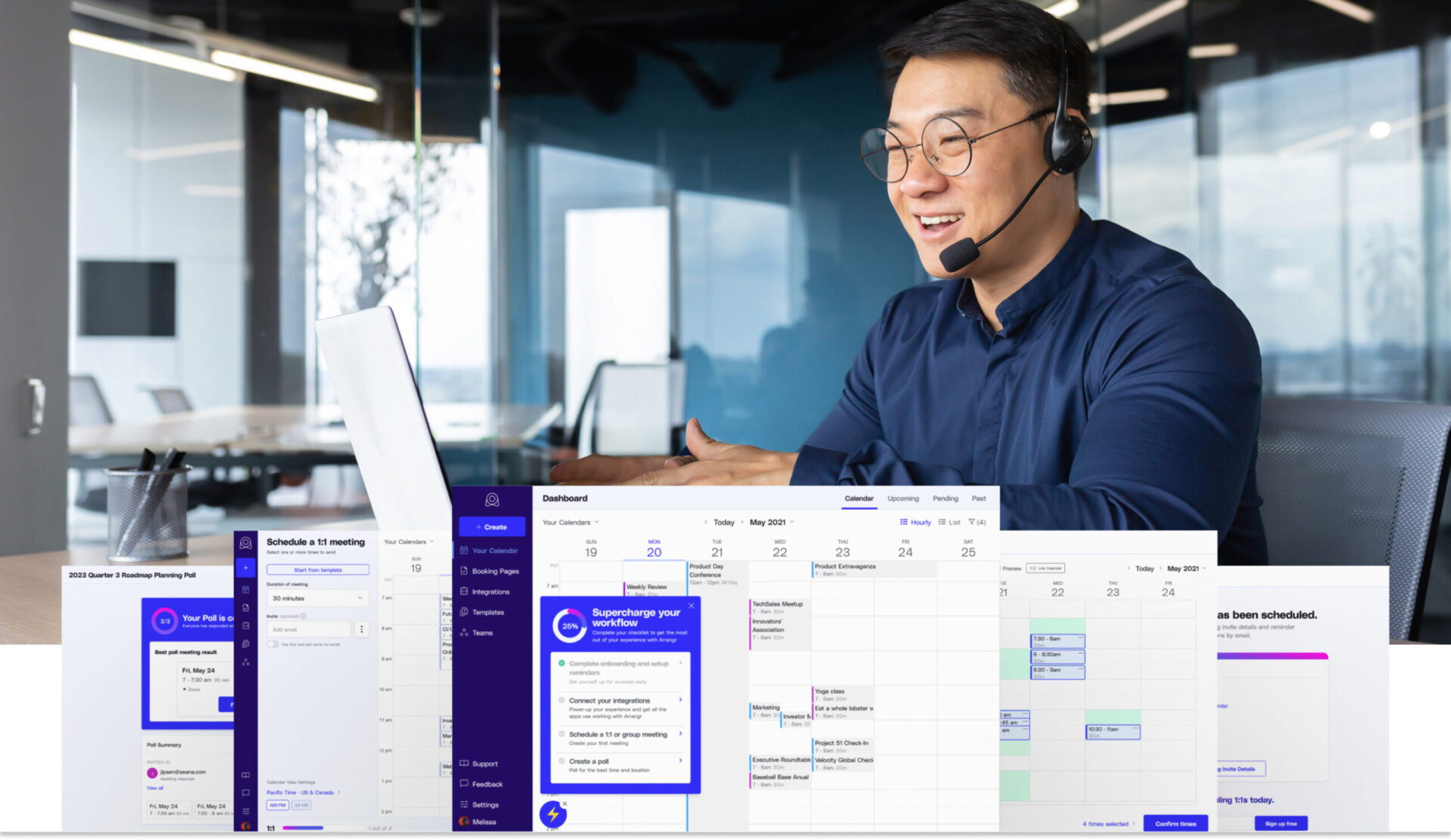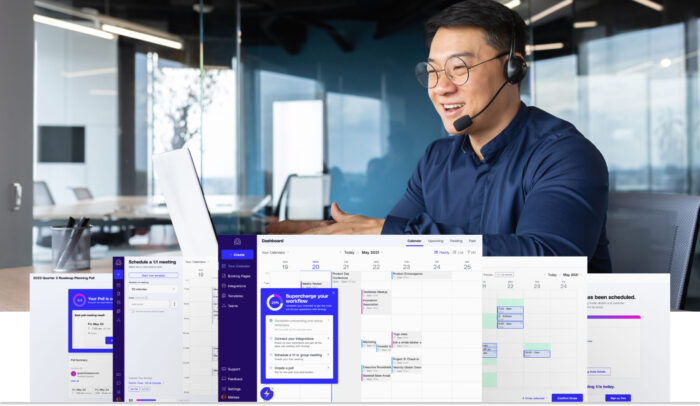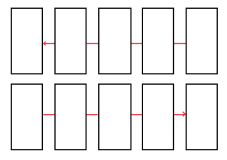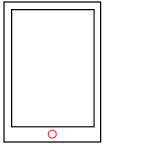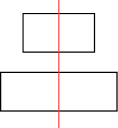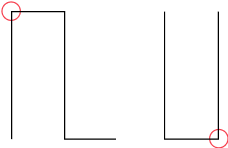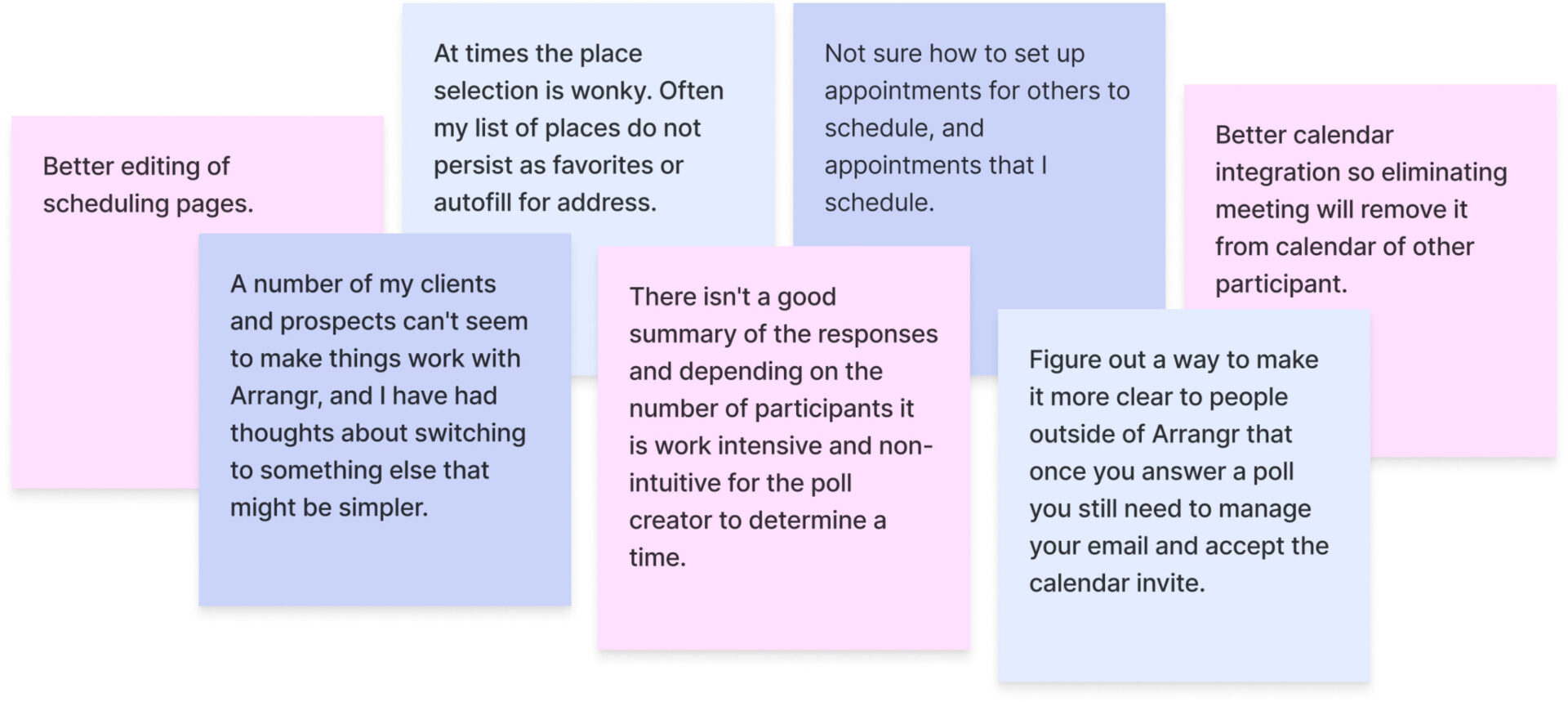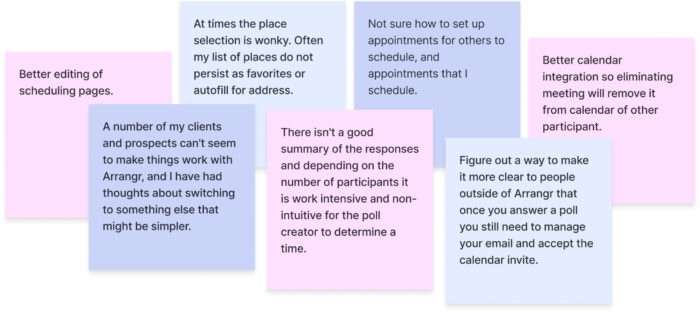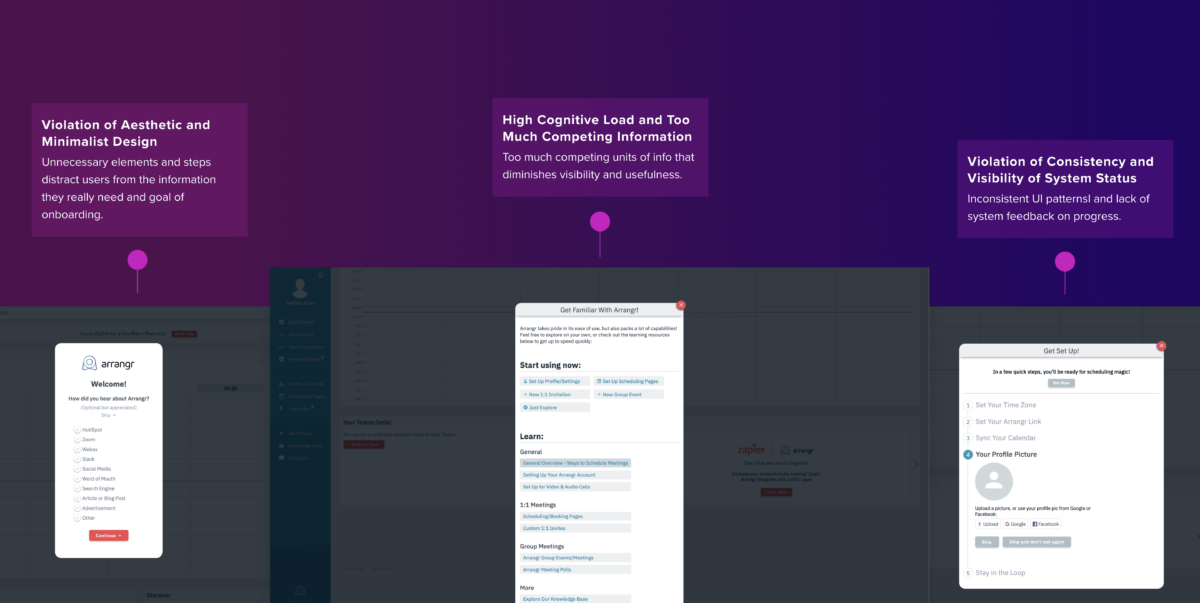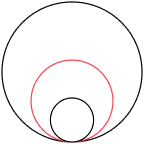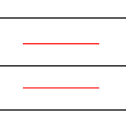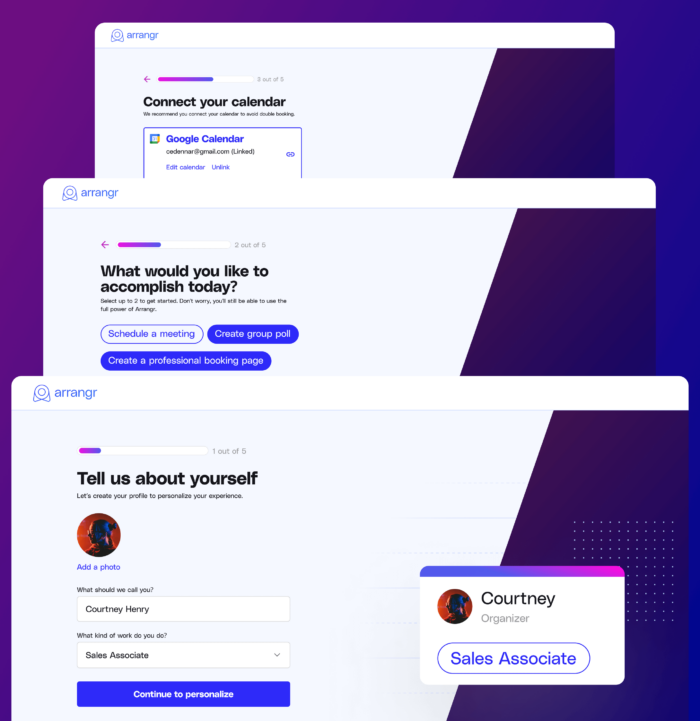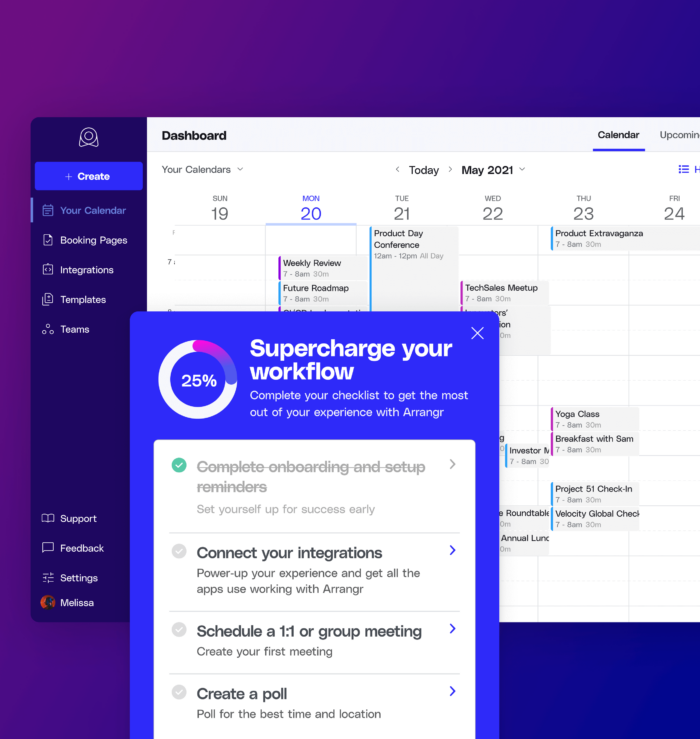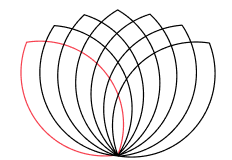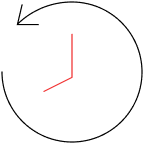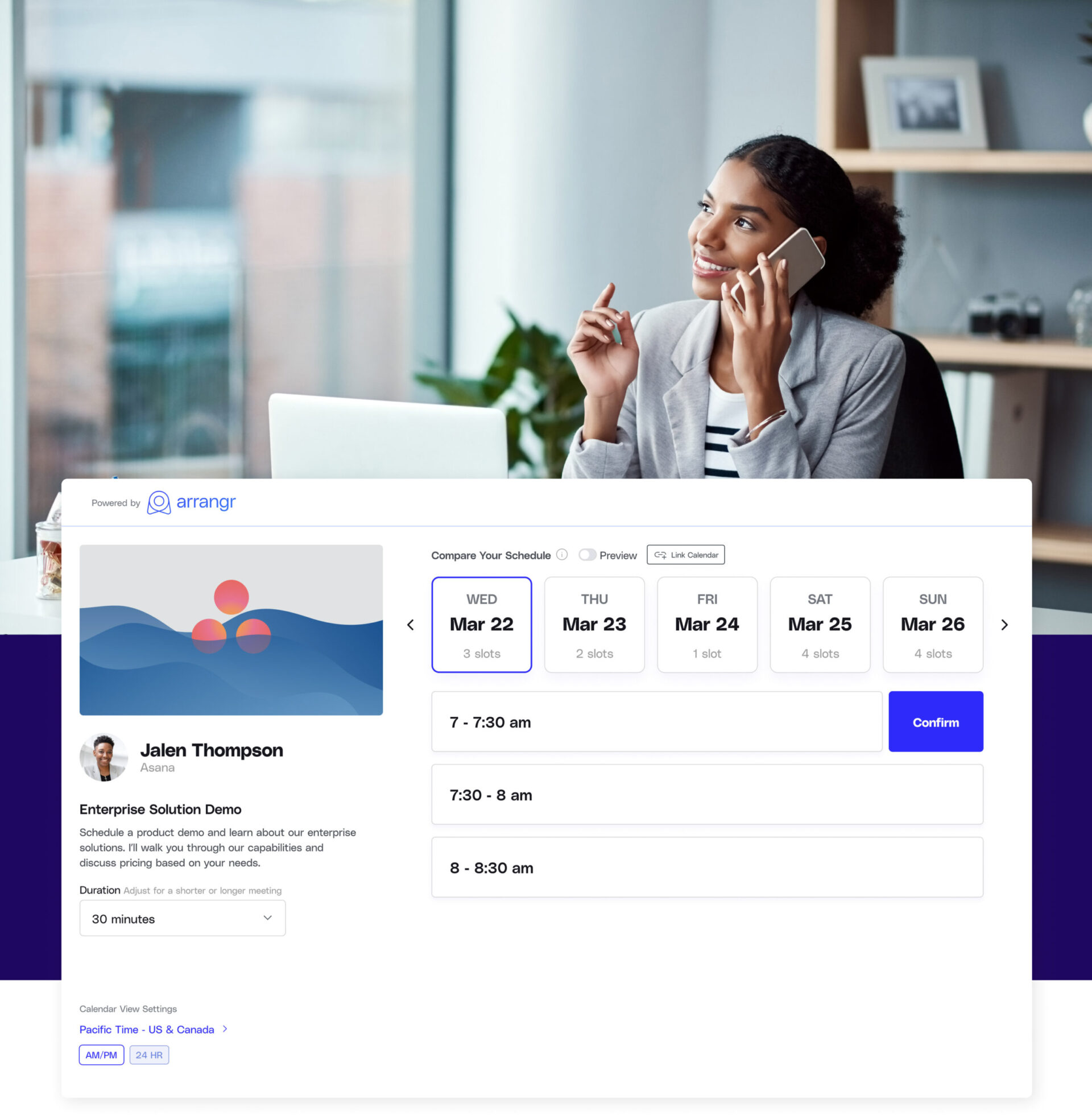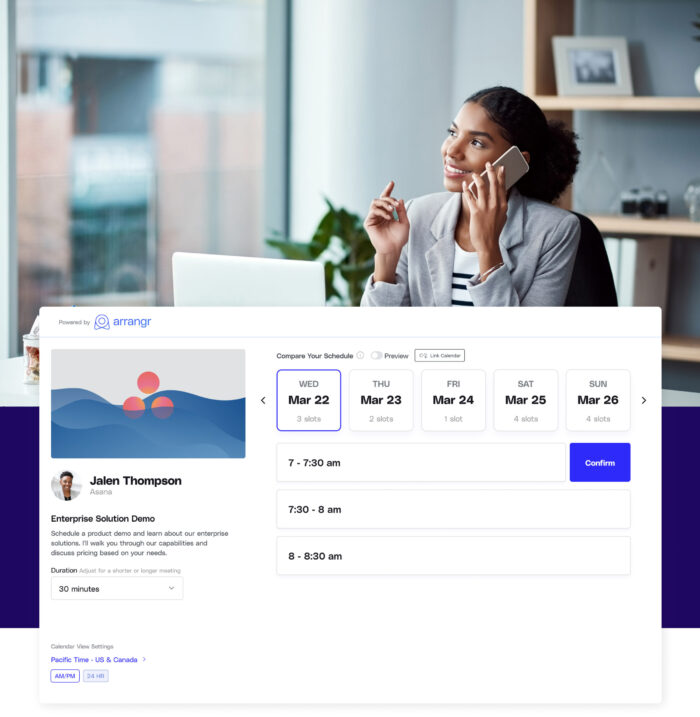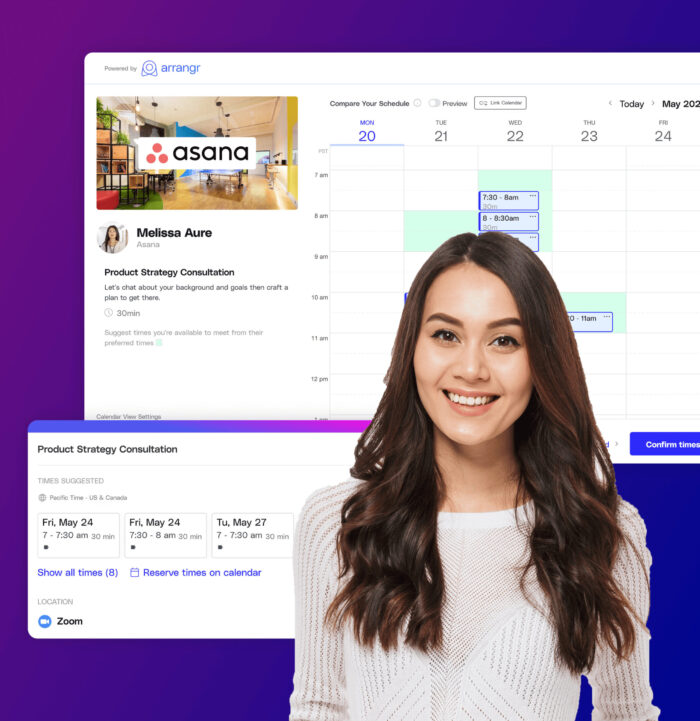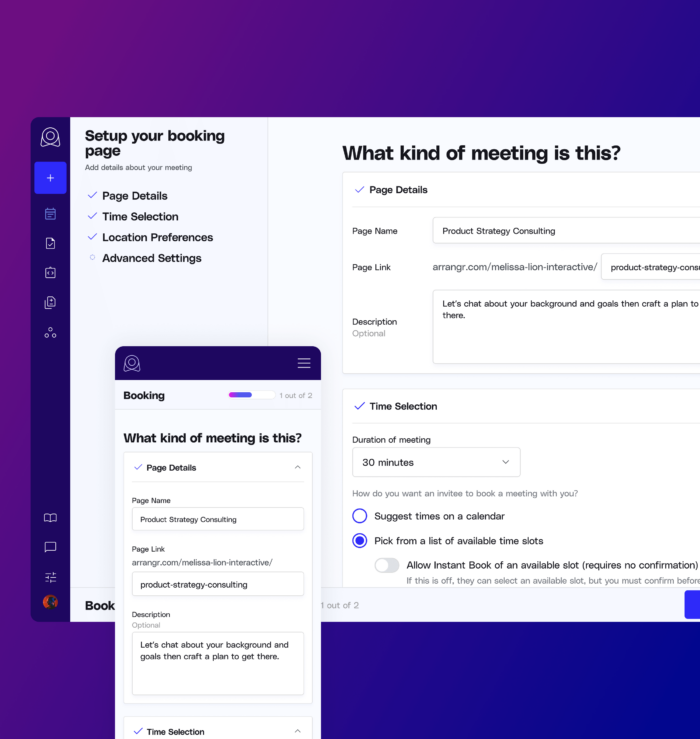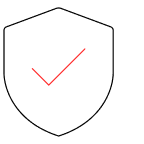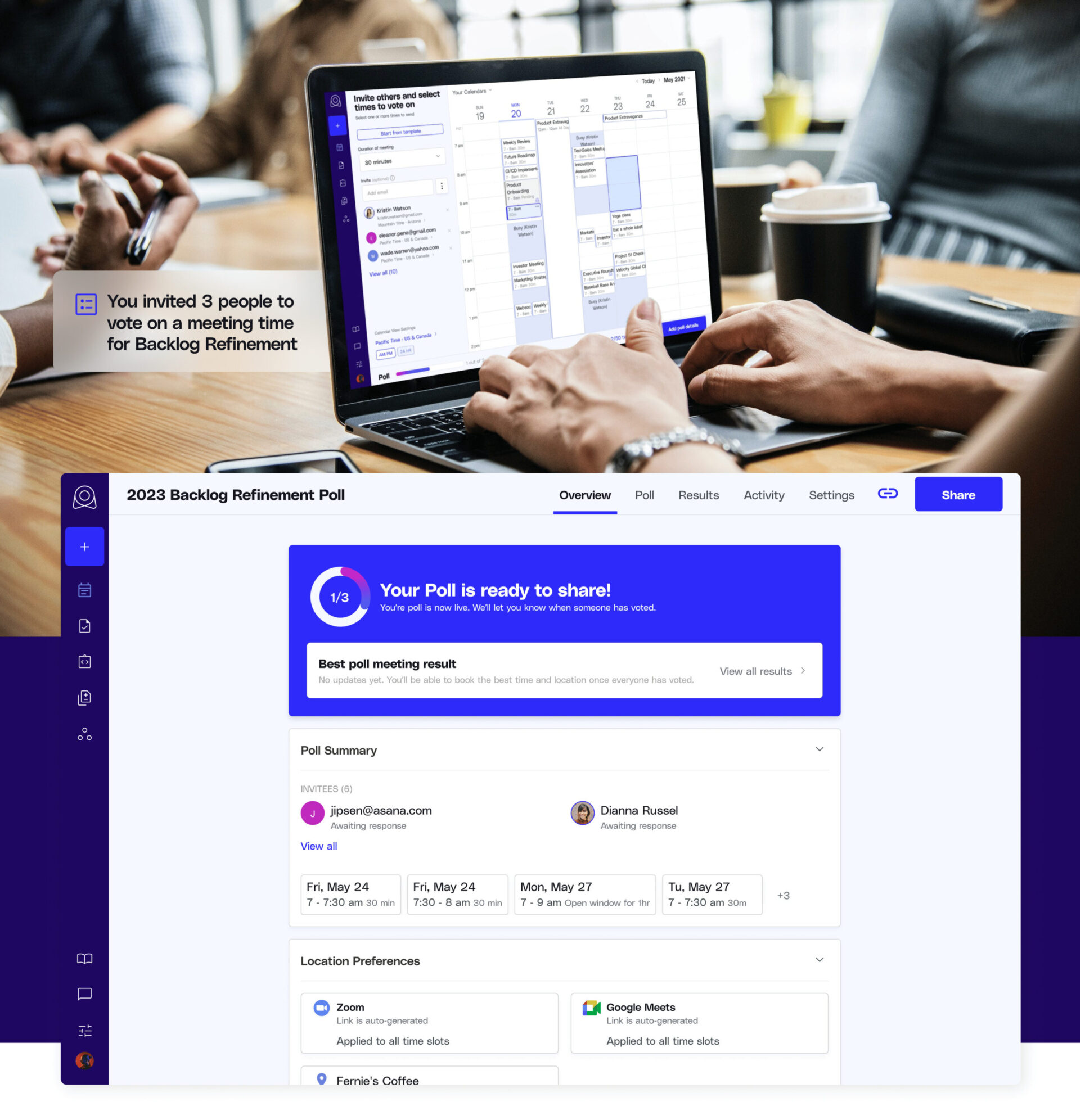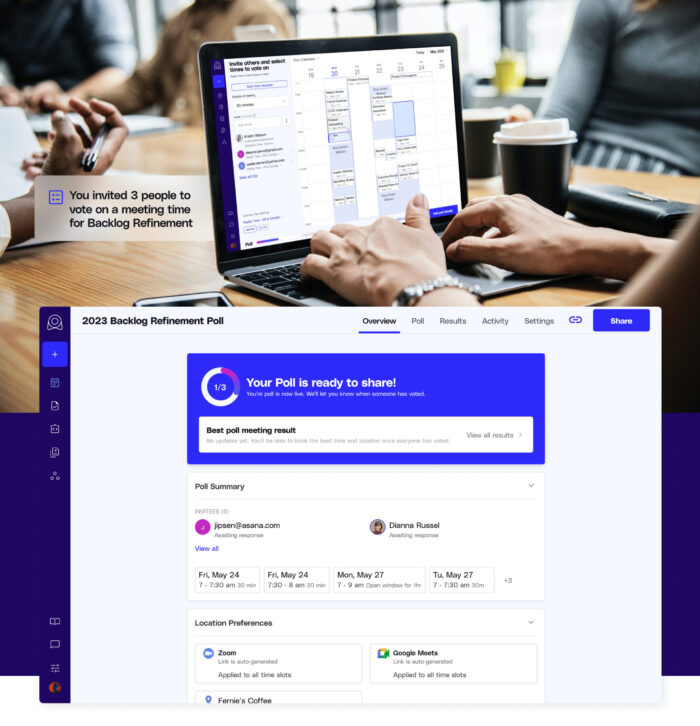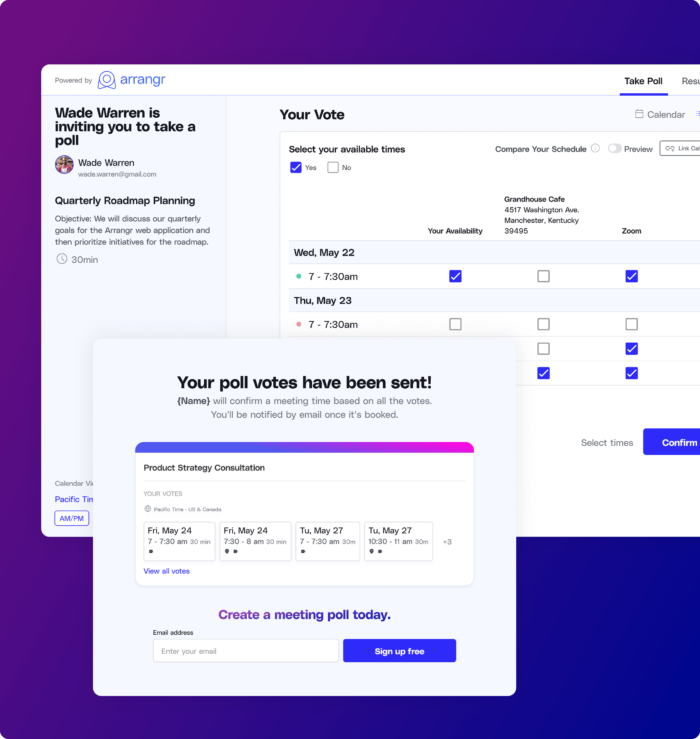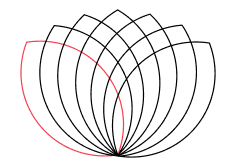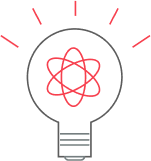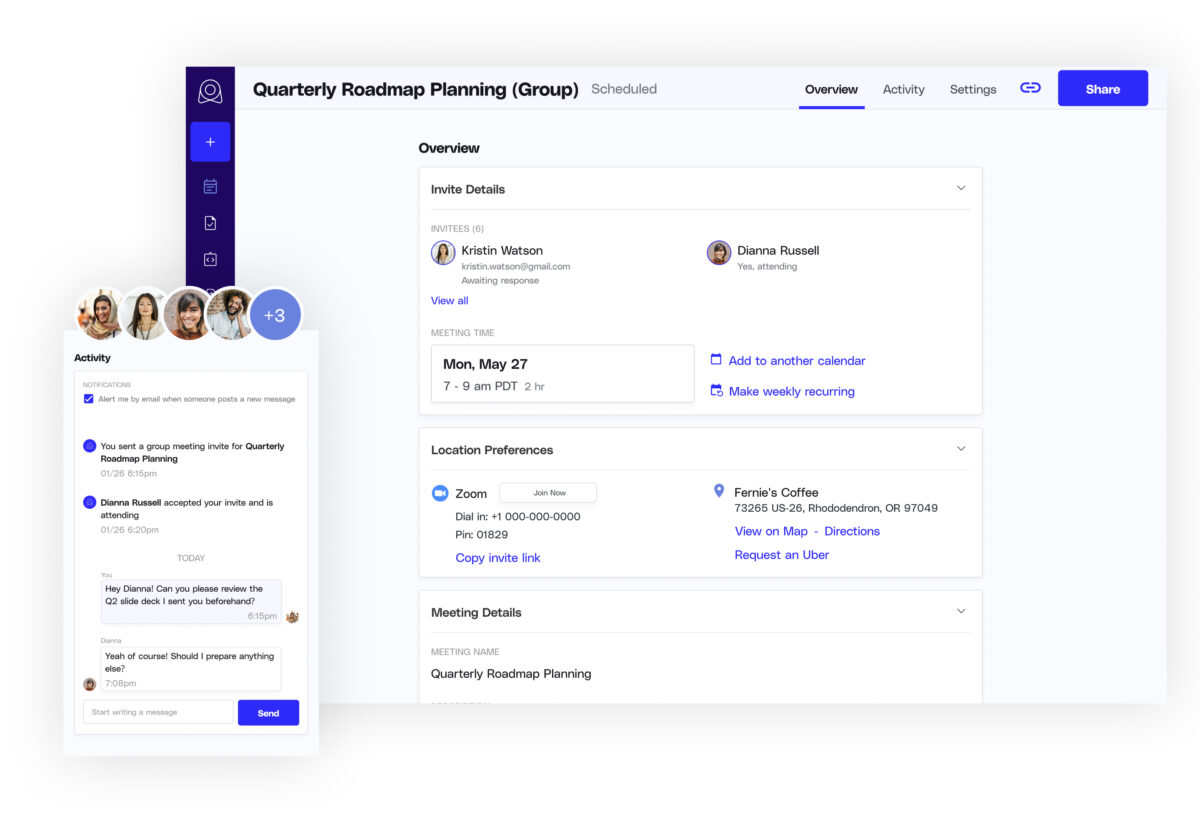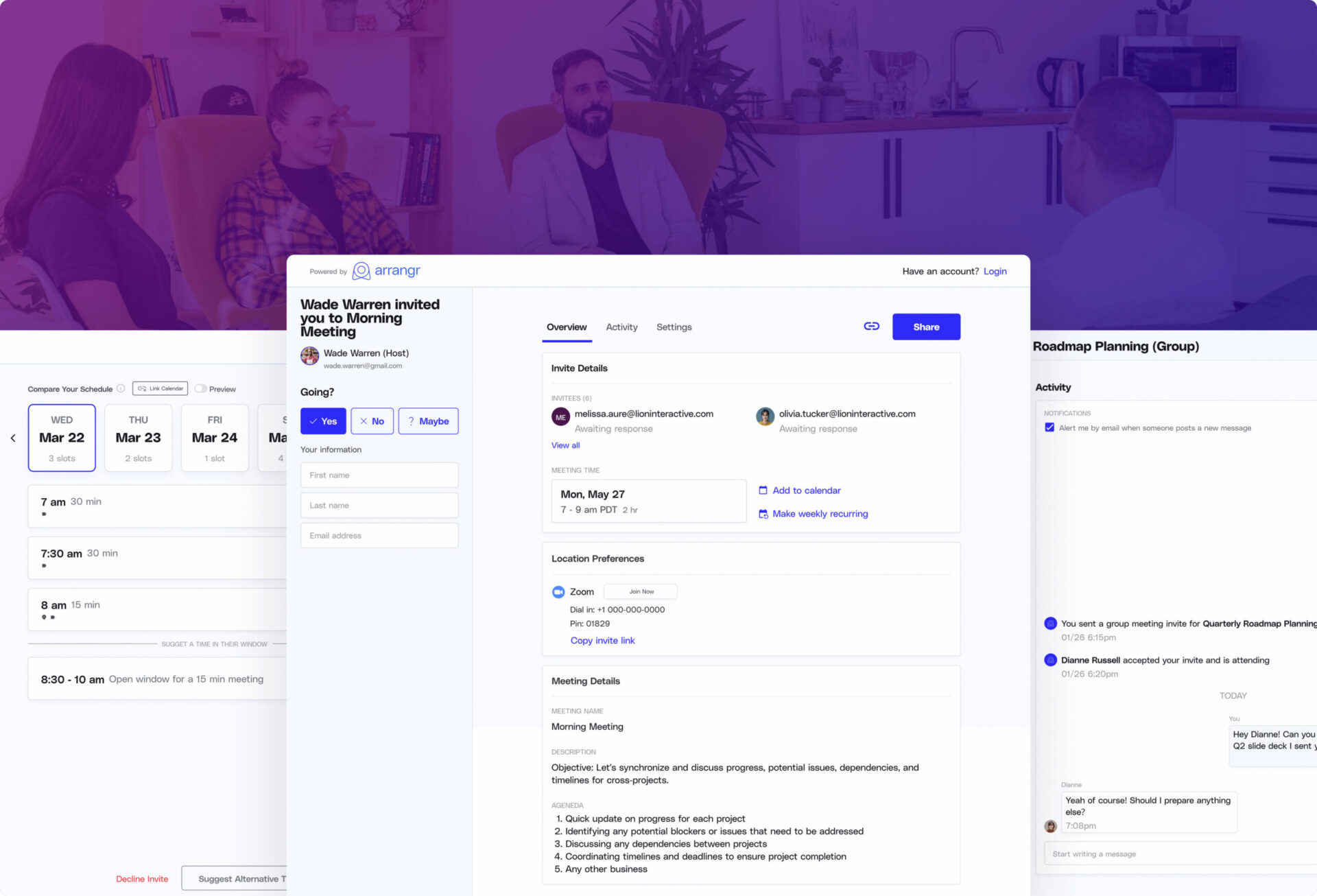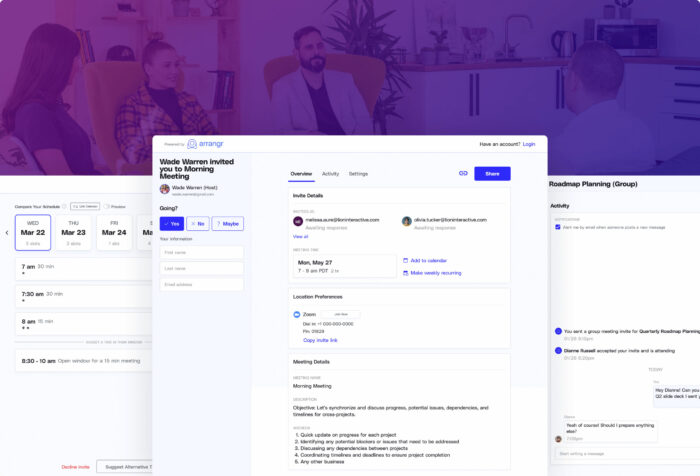Improving Usability and Efficiency for Seamless Workflows
User feedback highlighted strengths and weaknesses and provided ways to improve the user experience, specifically around improving usability, visibility of features, and time to complete of a task for various flows like creating a meeting poll, creating a booking page, and setting up group meetings.